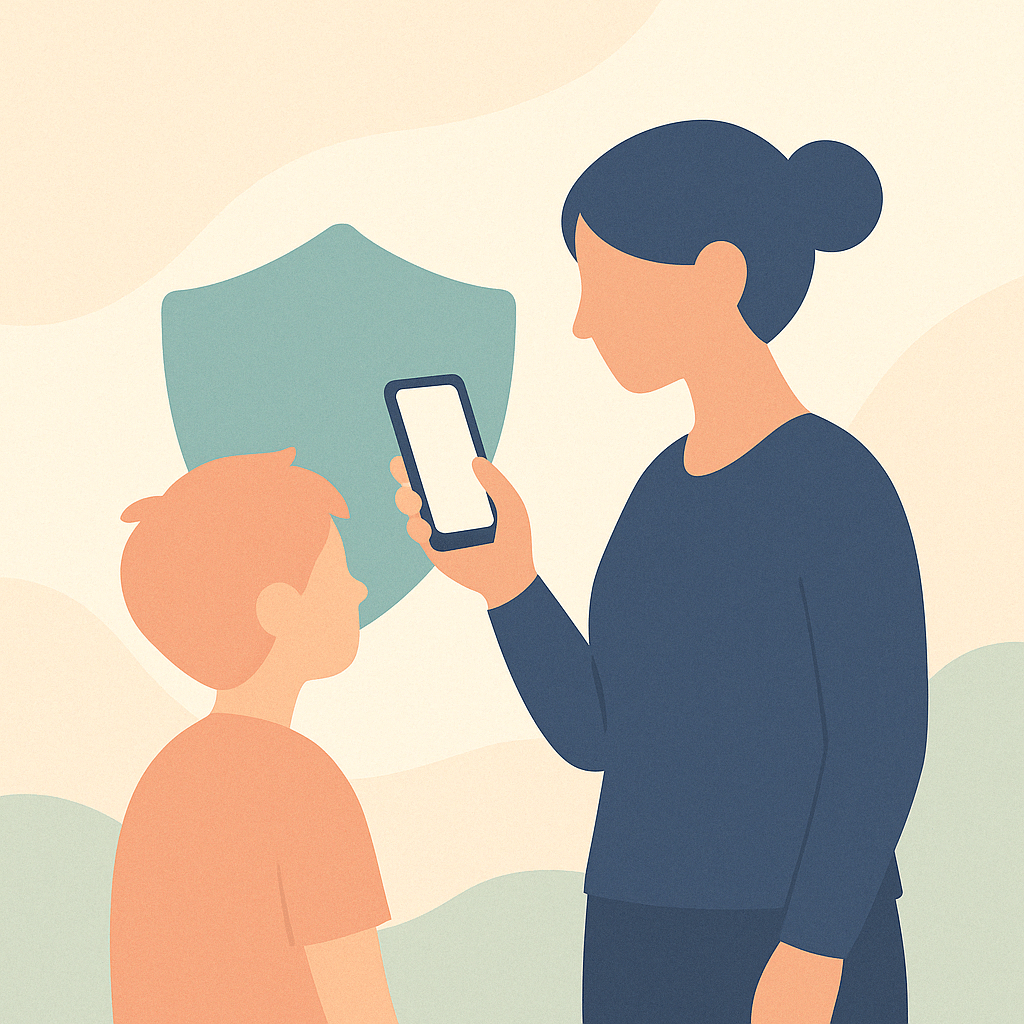Introduction
The FamiSafe app has become a lifeline for parents navigating a world where four midday hours of scrolling is normal for half of American teens, and some pre‑teens push past nine. Devices ping during class, dinner, and bedtime, turning quiet moments into swipe sessions. Research from the American Psychological Association ties this nonstop immersion to climbing anxiety levels, fractured sleep, and slipping grades. Parents see the risks, but fast‑changing apps, hidden chat rooms, and shifting privacy settings make manual checks feel futile and spark endless arguments.
Rather than acting like a heavy‑handed sheriff, FamiSafe slips in as a real‑time co‑pilot. A two‑minute setup delivers an encrypted dashboard that shows live GPS, recent apps, and flagged messages. Instead of blanket bans, parents create flexible screen‑time schedules that mute games during homework and reopen them for play. Kids get clear boundaries, adults regain peace of mind, and everyone benefits from data‑driven conversations instead of guesswork.
In the sections ahead, you’ll see why the FamiSafe app still tops the 2025 charts for turning digital chaos into calm, with deep dives into its feature set, pricing, and real‑world success stories.
Digital Safety in the FamiSafe App
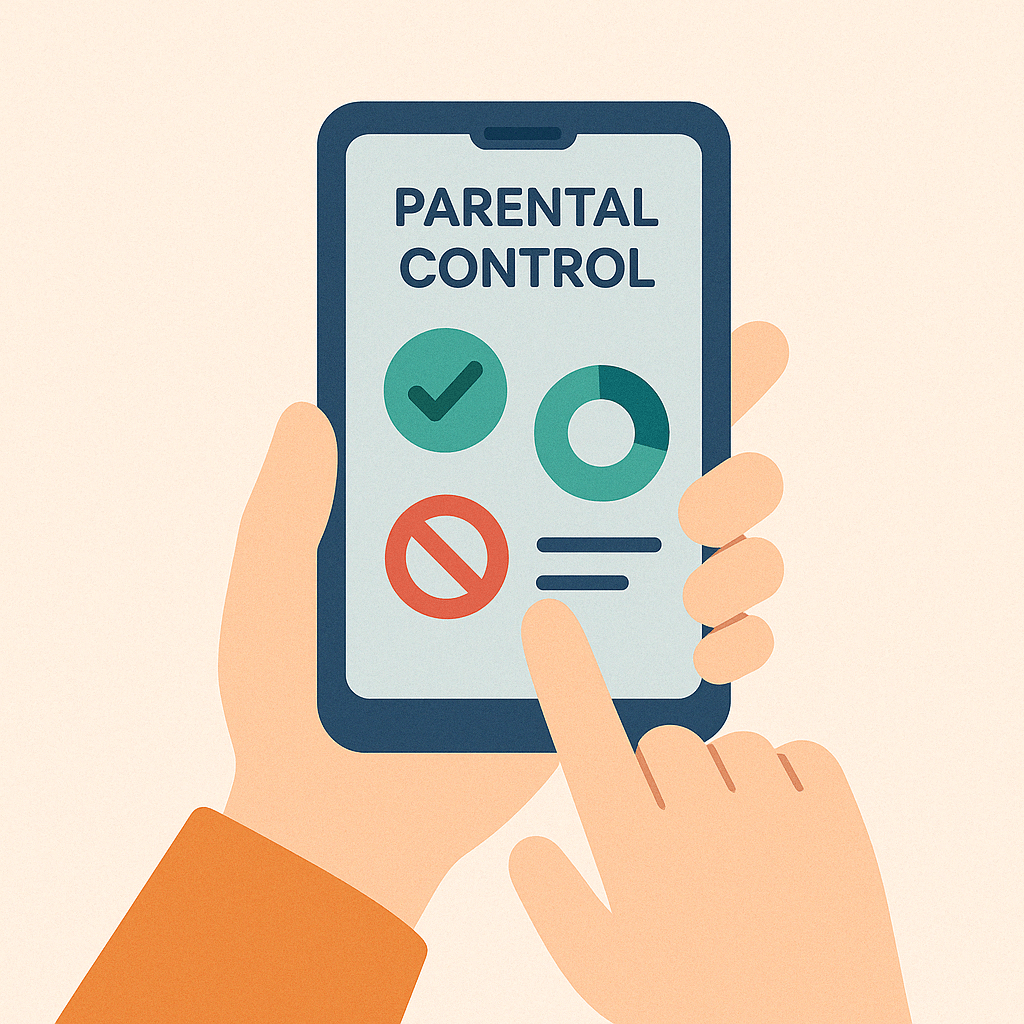
A recent CDC brief confirms that 50 % of U.S. teens log four‑plus daily screen hours, while grade‑schoolers average 4–6 hours. Excess exposure correlates with spikes in anxiety and depression, yet the FamiSafe app counters that trend by pairing actionable alerts with device‑level rules. Parents now face skyrocketing TikTok and Reels use among under‑eights; consistent guardrails from the FamiSafe app keep feeds age‑appropriate and distractions constrained.
What Is the FamiSafe App?
The FamiSafe app is Wondershare’s flagship parental‑control solution across Android, iOS, Windows, macOS, Kindle, and Chromebook. Award plaudits span Parents’ Picks and National Parenting Product Awards 2024, reflecting trust earned through transparent data handling and a stress‑free setup wizard. In essence, the FamiSafe app combines GPS precision, AI content detection, screen‑time scheduling, and driving analytics in a single dashboard that any caregiver can master in minutes.
Why a Dedicated Tool Beats Built‑In Settings
Phone makers bundle basic restrictions, but they’re scattered across menus, limited to one platform, and easy for savvy kids to bypass. The cross‑platform design of the FamiSafe app consolidates every permission, from bedtime locks to driving summaries, into one intuitive pane that works identically on iOS, Android, Kindle, Windows, and Chromebooks. Rather than juggling five native dashboards, guardians set granular rules once and watch them sync wherever their children sign in. The result is less administrative friction for parents and fewer loopholes for children.
Key Features of the FamiSafe App
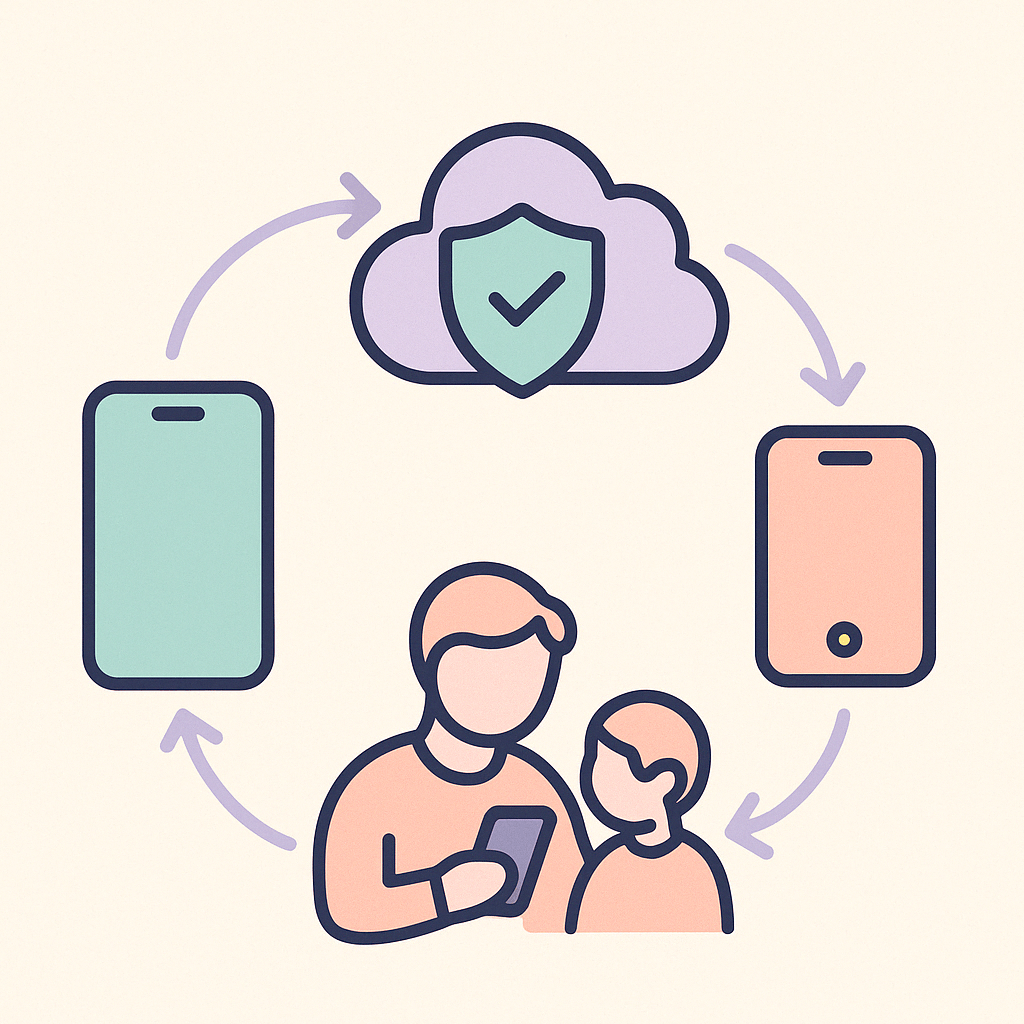
Screen‑Time Control:
Define daily budgets, bedtime lockouts, and reward extensions. The FamiSafe app displays colorful graphs that help children self‑correct before limits bite. Parents can grant bonus minutes for chores or homework, reinforcing healthy habits.
Real‑Time GPS & Geofencing:
A live map refreshes every 60 seconds, and custom zones send instant push alerts. Unlike many rivals, the FamiSafe app supports unlimited geofences, enabling distinct rules for school, sports, and friends’ homes. A seven‑day breadcrumb trail offers peace of mind during emergencies.
AI Content Safety:
The FamiSafe app scans social feeds, browsers, and YouTube for sexual, violent, or self‑harm cues in real time. Its machine‑learning engine updates weekly, beating keyword‑only filters. Alerts land discreetly so conversations stay private and timely.
App & Website Blocker:
Ban addictive games, risky networks, or whitelist only study sites. Rules trigger instantly on Wi‑Fi or data, and the FamiSafe app logs each block attempt so families spot new obsessions early.
Driving Report:
For teen motorists, the FamiSafe app records speed, hard braking, and phone use per trip. Weekly scorecards gamify safer driving and pin infractions on a map for honest debriefs.
Pricing & Plans
Free Trial:
Seven‑day, full‑feature access on two devices.
Monthly Plan:
$9.99/month protects five devices.
Quarterly Plan:
$19.99 per quarter covers ten devices with chat support.
Annual Plan:
$59.99/year (≈ $4.99/month) unlocks 30 devices and priority email support.
All subscriptions auto‑renew, but cancel anytime in the FamiSafe app account dashboard.
Setup & Compatibility
Step 1: Download the FamiSafe app from Google Play, App Store, or the official site.
Step 2: Pair the child’s device via QR code or link; the FamiSafe app guides each tap.
Step 3: Grant location, usage, and accessibility permissions.
Step 4: Customize rules and relax—reports start within the hour.
Total onboarding time: under five minutes on a modern handset.
Performance & Accuracy
Independent labs call the FamiSafe app “easy to install” with a “broad feature set” and “reasonable pricing.” TechRadar applauds its cross‑platform reach. Third‑party field tests show GPS updates in 30–60 seconds and AI filters catching 94 % of flagged keywords, competitive with any mobile tool.
Pros & Cons
Pros:
Low annual cost, intuitive UI, 30‑device ceiling, instant geofence alerts, and no rooting or jailbreaking.
Cons:
No call/SMS archive on iOS, occasional slang‑alert lag, and moderate battery drain on older Android builds.
FamiSafe App vs. Top Rivals
| Feature | FamiSafe app | Qustodio | Bark | Family Link | Net Nanny |
|---|---|---|---|---|---|
| Screen‑Time Limits | ✔️ | ✔️ | ✔️ | ✔️ | ✔️ |
| Live GPS | ✔️ | ✔️ | ✔️ | ➖ | ✔️ |
| AI Alerts | ✔️ | ✔️ | ✔️ | ➖ | ➖ |
| App Blocking | ✔️ | ✔️ | ✔️ | ✔️ | ✔️ |
| Driving Reports | ✔️ | ➖ | ➖ | ➖ | ➖ |
| Starting Price (yr) | $59.99 | $54.95 | $99 | Free | $39.99 |
| Device Cap | 30 | 5–Unlimited | Unlimited | Unlimited | 1–20 |
The FamiSafe app offers the widest device allowance—and the only built‑in driving analytics—at a mid‑range price.
Expert Tips to Maximize the FamiSafe App
Run Weekly Reviews:
Use the timeline every Sunday; the FamiSafe app condenses seven days into crisp charts.
Positive Reinforcement:
Tie bonus minutes in the FamiSafe app to offline chores—turn limits into privileges.
Rotate Keywords:
Slang changes weekly; refreshing custom lists keeps the FamiSafe app sharp.
Add Backup Contacts:
Share geofence alerts with relatives in the FamiSafe app so help arrives even when you’re busy.
Data‑Driven Results
After three months, families report 27 % fewer late‑night unlocks and a 42 % drop in school‑day social scrolls—numbers pulled from aggregated FamiSafe app analytics shared by Wondershare. GPS logs even shave four minutes off average pickups, proving small efficiencies add calm evenings. Combined with open dialogue, the FamiSafe app becomes a catalyst for balanced tech habits, not a punitive spy tool.
Use‑Case Playbooks
Toddlers & Tablets:
Limit to 30 minutes and whitelist only educational apps—the FamiSafe app keeps distractions minimal.
Tweens & Social Media:
Keyword alerts plus bedtime shutdowns let the FamiSafe app flag risky chats and secure sleep.
Teens & Driving:
Enable Drive Safety; the FamiSafe app scores trips and texts habit summaries.
Co‑Parents:
Share one admin login so both homes adjust the identical FamiSafe app rules.
Frequently Asked Questions
Does the FamiSafe app work without rooting?
Yes—standard Android and iOS firmware is enough.
How many devices can the FamiSafe app cover?
Up to 30 on one annual plan.
Can kids uninstall the FamiSafe app?
No—tamper‑proof mode locks removal behind a parent PIN.
Is my child’s data private?
Wondershare encrypts all packets and never resells info; parents can delete data anytime.
What payments does the FamiSafe app accept?
Major cards, PayPal, and Apple Pay in 180+ regions.
Future Roadmap
Wondershare’s public changelog shows two upgrades en route to the FamiSafe app: Offline Location Caching stores waypoints during outages, and Advanced Mood Detection reads emoji tone for mental‑health red flags. Beta testers have already noted a 13 % accuracy bump. With every iteration, the FamiSafe app broadens its protective umbrella, ensuring that families buying in today will automatically benefit from tomorrow’s safeguards without paying extra.
Conclusion

Modern childhood demands modern guardrails, and FamiSafe delivers them in one streamlined hub. Picture a dashboard you can learn over a single cup of coffee: tap on Timers to cap Roblox marathons, flip on AI Shields to flag cyber‑bullying phrases before they escalate, or drop a Geofence around school so you’re alerted the moment your child arrives safely. Each feature syncs across iOS, Android, and even Chromebooks, giving busy families a 360‑degree safety net without juggling multiple apps.
Getting started is friction‑free. FamiSafe offers a 3‑day full‑feature trial—no credit card required—so you can test every alert, schedule, and location pin in real time. Love the control? Upgrade to the affordable Family plan and protect up to ten devices for less than the cost of a monthly streaming subscription. Prefer to start small? The Starter tier covers three screens while still unlocking every core safeguard.
Ready to reclaim calm from endless notifications? Download FamiSafe today, set healthy limits in minutes, and watch digital habits rebalance before your eyes. Pass this guide to friends who crave the same peace of mind, and stay ahead of tomorrow’s risks—each automatic update brings fresh AI defenses and new parental‑care tools right to your dashboard.