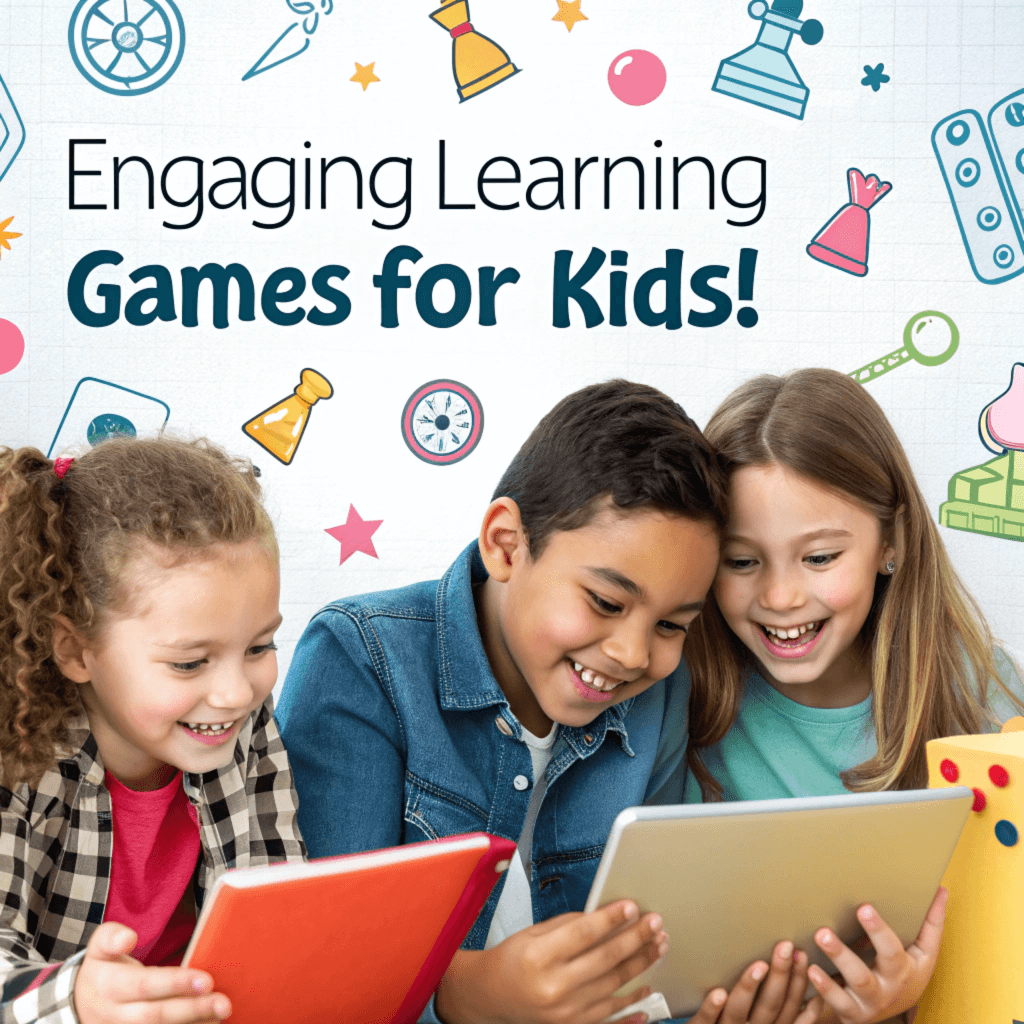Welcome to the Future of Experience
Virtual reality has evolved from science fiction fantasy to an indispensable tool reshaping how we learn, work, create, and play. Today’s VR isn’t just about gaming—it’s a transformative medium that lets surgeons practice delicate procedures, architects walk through unbuilt spaces, students explore ancient civilizations, and remote teams collaborate as if they’re in the same room.
The magic lies in presence—that profound sense of actually being somewhere else. When you put on a headset, your brain doesn’t just see a 3D world; it believes you’re there. This psychological shift unlocks new forms of learning that engage muscle memory, spatial reasoning, and emotional connection in ways traditional media simply cannot match.
This comprehensive guide demystifies VR technology, helping you navigate the landscape of devices, applications, and best practices. Whether you’re an educator seeking innovative teaching tools, a professional exploring new workflows, or someone curious about stepping into virtual worlds, you’ll find practical insights to make informed decisions and maximize your VR experience.
Understanding VR Technology: The Building Blocks of Immersion
The Anatomy of Presence
Every VR system orchestrates several technologies to create convincing virtual experiences. At its heart, a headset contains dual displays—one for each eye—showing slightly offset images that your brain fuses into three-dimensional depth perception. This stereoscopic vision forms the foundation of immersion, but it’s just the beginning.
Between your eyes and these displays sit carefully engineered lenses that focus the light properly and expand your field of view. Modern “pancake” lenses represent a breakthrough in optical design, dramatically reducing headset thickness and weight while maintaining image quality. These compact optics make extended wear significantly more comfortable.
Motion tracking transforms physical movement into virtual action. Multiple cameras mounted on the headset continuously scan your environment, tracking your head position and controller movements with millisecond precision. Advanced systems also monitor your hands directly, allowing natural gestures without controllers. The faster this tracking system responds, the more natural and comfortable your experience becomes.
The Three Pillars of VR Systems
Standalone Headsets integrate all computing power within the device itself. These self-contained systems offer unmatched convenience—no cables, no external sensors, no complex setup. They update automatically, work in any location with adequate space, and typically feature intuitive interfaces that newcomers can master quickly. The trade-off is computational power; standalone processors must balance performance with battery life and heat management.
Tethered Systems connect to powerful external computers, unleashing significantly higher processing capabilities. This architecture enables photorealistic graphics, complex physics simulations, and experiences that would overwhelm mobile processors. Professional training simulators, architectural visualization tools, and cutting-edge games often require this extra computational muscle. However, tethered systems demand more setup time, cable management, and often external tracking hardware.
Mixed Reality (MR) Devices bridge virtual and physical worlds through high-quality color cameras that show your real environment. This passthrough technology lets you see keyboards, whiteboards, and other people while digital content appears anchored to real surfaces. MR excels in productivity scenarios where you need to blend virtual tools with physical workflows.
Leading VR Headsets: Making Sense of the Options
What to Look For
When comparing VR headsets, focus on what matters in daily use, not just flashy specs. Comfort determines whether you’ll use the headset regularly. Display clarity affects everything from reading text to spotting objects in motion. Tracking precision makes interactions feel natural. Battery life and setup simplicity dictate how often you’ll actually pick it up.
Standalone Champions
- Meta Quest 3: A strong all-rounder with sharp visuals, thin “pancake” lenses, color passthrough, and wireless PC streaming. Best if you want one headset for both casual play and productivity.
- Meta Quest 3S: A more affordable option with slightly pared-down features. Great for families, schools, or first-time users who want solid VR without breaking the bank.
💡 Suggestion: Choose Quest 3 if you want versatility and performance. Go with Quest 3S if budget and simplicity matter more.
PC-Tethered Excellence
- Valve Index: Still the gold standard for immersion. Wide field of view, excellent refresh rates, and industry-leading finger-tracking controllers. Perfect for flight sims, racing rigs, and VR enthusiasts.
- HTC Vive Pro 2: Known for ultra-high resolution (2448 × 2448 per eye) and strong tracking with base stations. Ideal for professional design, training simulations, and enterprise.
💡 Suggestion: Pick Valve Index for gaming immersion. Choose Vive Pro 2 if resolution and enterprise-grade quality matter most.
Console Integration
- PlayStation VR2: Optimized for PS5, with OLED panels, eye-tracking, and adaptive triggers. Best for console gamers who want cinematic, story-driven VR without the complexity of PC setups.
💡 Suggestion: If you already own a PS5, PSVR2 is the simplest way to enjoy premium VR gaming.
Mixed Reality Specialists
- Apple Vision Pro: More than a headset—it’s a spatial computer. Micro-OLED displays, eye and hand tracking, and top-tier passthrough cameras. Suited for productivity, design, and professional workflows.
💡 Suggestion: Choose Vision Pro if you want to blend virtual apps with real-world tools and don’t mind the premium price.
The Demo Difference
Individual fit varies dramatically between people. The same headset might feel perfectly balanced on one person while causing pressure points on another. Facial geometry, IPD (interpupillary distance), and personal sensitivity all influence comfort. Whenever possible, try devices before purchasing or ensure generous return policies. Read reviews from users with similar use cases and priorities—a feature one reviewer considers essential might be irrelevant to your needs.
VR Safety: Creating Comfortable, Secure Experiences
Physical Space Preparation
Safe VR begins with thoughtful space setup. Clear a minimum two-meter square area for room-scale experiences, removing anything you might bump into, trip over, or knock down. Hard furniture edges, glass objects, and floor obstacles pose particular risks when you can’t see them. A textured mat or small rug helps your feet detect when you’re approaching your designated boundaries.
Lighting requires balance—too dim and tracking cameras struggle, too bright and glare affects image quality. Avoid direct sunlight, which can damage displays through the lenses within minutes. When setting up guardian boundaries, be generous with space but conservative with obstacles. Redraw boundaries whenever you rearrange your room.
Proper Fit and Adjustment
Headset fit dramatically affects both comfort and visual quality. The facial interface should rest gently against your face without pressing into your cheeks or nose bridge. Tighten head straps incrementally until the display feels secure but not constrictive. Adjust IPD settings until the center of your vision appears crisp and text remains readable at various distances.
For glasses wearers, prescription lens inserts often provide better comfort and image quality than wearing frames inside the headset. These custom lenses eliminate pressure points, prevent scratching, and optimize the optical path for your specific vision correction needs.
Lens care requires gentle attention—use only clean microfiber cloths and lens-safe cleaning solutions. Paper towels, tissues, and rough materials can scratch delicate optical coatings permanently.
Managing Motion Comfort
Motion sickness in VR affects people differently and can often be minimized through proper techniques. Start with stationary experiences and gradually progress to more dynamic content as your “VR legs” develop. Take frequent breaks initially—short, regular pauses work better than pushing through discomfort.
Most VR applications include comfort settings designed to reduce motion sickness. Snap turning replaces smooth rotation with instant angle changes. Vignetting darkens peripheral vision during movement. Teleportation locomotion avoids the disconnect between visual and physical motion. Experiment with these options to find what works for your sensitivity level.
For fitness applications, treat VR workouts like any physical activity—warm up beforehand, maintain proper form, and cool down afterward. The immersive nature of VR can mask physical exertion, making it easy to overexert without realizing it.
Hygiene and Maintenance
Shared headsets require consistent hygiene protocols. Use wipeable facial interfaces and alcohol-free cleaning wipes between users. Maintain a small kit with spare face covers, microfiber cloths, and approved cleaning supplies. Establish and enforce cleaning routines, especially in educational or professional environments.
Store headsets in protective cases away from direct sunlight, dust, and temperature extremes. Proper storage extends device lifespan and ensures equipment remains ready for use. Regular maintenance checks should include cable inspection, lens cleaning, and software updates.
VR in Education: Transforming Learning Through Immersion
The Learning Revolution
VR transforms passive learning into active discovery. Instead of reading about photosynthesis, students can shrink to molecular size and observe the process directly. Rather than viewing historical photos, they can walk through accurately reconstructed ancient cities. This experiential learning engages multiple senses and learning styles simultaneously, creating stronger, more durable memories.
The sense of agency in VR—the ability to interact with and manipulate the environment—fundamentally changes the learning dynamic. Students become active participants rather than passive recipients. They can repeat complex procedures until mastery, explore consequences of different choices, and collaborate in shared virtual spaces regardless of physical location.
Implementation Strategies That Work
Successful educational VR adoption starts small and builds systematically. Begin by identifying a single, specific learning objective that VR can address more effectively than traditional methods. Choose one application that clearly serves this goal rather than trying to solve multiple problems simultaneously.
Implement structured rotation systems where half the class uses headsets while others observe and take notes, then switch roles. This maximizes equipment utilization while maintaining classroom management. Sessions should typically last 10-15 minutes initially, followed by reflection discussions that connect virtual experiences to curriculum standards.
Close each VR session with assessment activities—exit tickets, quick sketches, or brief explanations of what students discovered. This formal connection between virtual experience and academic outcomes justifies the investment and reinforces learning objectives.
Practical Classroom Management
Logistics can make or break educational VR programs. Develop systems for headset distribution, charging, and hygiene maintenance. Label devices clearly and maintain usage logs to track equipment condition and student engagement patterns. Establish clear procedures for students who experience discomfort or need breaks.
Create opt-out pathways for students who cannot or prefer not to use VR, ensuring they receive equivalent learning opportunities through alternative methods. Designate quiet spaces for students who need recovery time after intensive sessions.
Share successful implementations with colleagues to build institutional support and expertise. Document what works in your specific context—classroom size, student demographics, curriculum alignment—so others can adapt your methods rather than starting from scratch.
Expanding Possibilities
As confidence and expertise grow, explore collaborative applications where students from different classes or even different schools meet in shared virtual environments. These experiences can facilitate international cultural exchange, joint problem-solving projects, and exposure to diverse perspectives that wouldn’t be possible otherwise.
The goal isn’t to replace traditional teaching but to add a powerful new tool that enhances curiosity, engagement, and retention. VR works best when integrated thoughtfully into existing pedagogical approaches rather than used as a novelty or entertainment.
The Future of VR: Emerging Trends and Technologies
Visual and Comfort Advancements
The next generation of VR displays promises significant improvements in clarity and comfort. Higher pixel densities eliminate the “screen door effect” that can break immersion, while improved contrast ratios make text crisp and colors vivid. These visual enhancements particularly benefit productivity applications where reading and detail work are essential.
Optical innovations continue to reduce headset weight and bulk. Advanced pancake lens designs and improved weight distribution minimize pressure points and extend comfortable wearing time. Larger “sweet spots”—the area of optimal focus—accommodate more head movement without image degradation.
Eye tracking technology enables foveated rendering, where systems concentrate processing power on areas where you’re actually looking while reducing detail in peripheral vision. This optimization technique allows mobile processors to deliver desktop-quality visuals without increasing power consumption or heat generation.
Interaction Evolution
Hand tracking systems are becoming faster, more accurate, and more nuanced. Natural gestures for pointing, grabbing, and manipulating objects feel increasingly responsive, reducing reliance on controllers for many tasks. Advanced systems can detect finger positions precisely enough for virtual typing and delicate manipulation tasks.
Face and body tracking enhance social presence in virtual environments. When avatars accurately reflect users’ expressions, posture, and movement, virtual meetings and collaborations feel more human and engaging. These technologies bridge the uncanny valley that has historically made virtual social interaction feel artificial.
Mixed reality capabilities will expand as passthrough camera quality improves. Seamless integration of virtual content with real environments enables new workflows where digital tools augment rather than replace physical spaces. Imagine designing 3D models while seeing your real desk, or attending virtual meetings while maintaining awareness of your physical surroundings.
Intelligent Adaptation
AI integration promises personalized VR experiences that adapt to individual learning styles, skill levels, and preferences. Virtual coaches could analyze performance in real-time, adjusting difficulty and providing targeted feedback. Training simulations might generate unique scenarios based on learner weaknesses, ensuring comprehensive skill development.
Content creation tools powered by AI could democratize VR development, allowing educators and professionals to create custom experiences without extensive technical expertise. Natural language interfaces might enable “describe what you want to build” interactions that generate appropriate virtual environments automatically.
Infrastructure and Accessibility
Cloud and edge computing will offload intensive rendering tasks from headsets to powerful remote servers, enabling lightweight devices to display photorealistic content. This approach could make high-quality VR more accessible while extending battery life and reducing device costs.
Improved standards and cross-platform compatibility will simplify device management for institutions and enterprises. Applications that work across different headset brands reduce training requirements and equipment dependencies, making VR adoption more practical for organizations.
Enhanced accessibility features will welcome more users into VR. Better options for seated experiences, high-contrast visual modes, haptic feedback alternatives to audio cues, and voice control systems will ensure VR benefits reach users with diverse needs and capabilities.
Your Path to the Perfect Headset
Starting with Purpose
Successful headset selection begins with an honest assessment of your intended use cases. Casual entertainment, fitness, and social experiences favor standalone devices that prioritize convenience and ease of use. Look for models with comfortable head straps, intuitive interfaces, and diverse content libraries.
Professional applications—architectural visualization, medical training, complex simulations—often benefit from tethered systems that provide maximum processing power. Budget for capable graphics hardware and consider the workspace requirements for cables and tracking equipment.
Mixed reality workflows that blend virtual tools with real environments require headsets with excellent passthrough quality and robust tracking capabilities. These devices excel when you need to reference physical documents, use real keyboards, or collaborate with others in the same space.
Budget Planning Beyond the Headset
Factor accessory costs into your budget from the beginning. Comfort upgrades like elite head straps or prescription lens inserts can significantly improve the experience but represent an additional investment. Extended battery packs, protective cases, and charging stations might be essential for your use case.
Consider the total ecosystem cost, including content purchases, subscription services, and potential computer hardware upgrades. A budget headset paired with expensive games might cost more overall than a premium device with inclusive content libraries.
The Try-Before-You-Buy Advantage
Personal fit variations make hands-on testing invaluable whenever possible. Comfort factors that seem minor in specifications—head strap design, weight distribution, facial interface shape—can dramatically affect long-term satisfaction. If direct testing isn’t possible, research return policies carefully and consider purchasing from retailers with generous exchange programs.
IPD range compatibility is crucial for optical comfort and visual clarity. Measure your interpupillary distance accurately and ensure prospective headsets accommodate your specific measurement. Some devices offer wider adjustment ranges than others.
Read diverse reviews from users with similar priorities and use cases. A feature one reviewer dismisses as unimportant might be crucial for your intended applications. Look for long-term usage reports that address comfort during extended sessions and durability over time.
Making the Decision
The optimal headset balances your priorities within your budget while leaving room for growth. A device that perfectly serves current needs but can’t accommodate expanding interests might require replacement sooner than expected. Conversely, over-buying features you’ll never use wastes resources that could improve other aspects of your setup.
Consider your available time and technical comfort level honestly. Complex systems that require extensive setup and maintenance might discourage regular use despite superior capabilities. The best headset is one you’ll actually use consistently rather than the one with the most impressive specifications.
Building Sustainable VR Habits
Creating Your VR Routine
VR delivers maximum value when integrated into regular routines rather than used sporadically. Establish dedicated storage for your headset—a clean, easily accessible location that protects the device while encouraging regular use. Consistent placement reduces setup friction and maintains equipment condition.
Develop pre-use and post-use rituals that become automatic. Quick lens cleaning, boundary confirmation, and comfort adjustment before sessions ensure optimal experiences. Post-use cleaning, proper storage, and periodic software updates maintain equipment reliability and hygiene.
Schedule regular VR sessions just like other beneficial activities. Whether it’s morning fitness routines, weekly skill practice, or collaborative project work, calendar integration treats VR as a valuable tool rather than occasional entertainment.
For Educators and Trainers
Start with measurable outcomes and build evidence for VR’s effectiveness in your specific context. Document what works—session length, student engagement levels, learning retention improvements—and share results with colleagues and administrators. Success stories backed by data build institutional support for expanded programs.
Develop relationships with other VR educators to share resources, troubleshoot challenges, and stay current with new applications and techniques. Online communities and professional development opportunities provide ongoing support as you refine your approach.
Plan for equipment lifecycle management from the beginning. Budget for replacement parts, software licenses, and eventual hardware upgrades. Establish maintenance schedules and user training programs that ensure consistent quality experiences over time.
For Professionals and Creators
Integrate VR tools into existing workflows gradually rather than attempting complete replacements immediately. Identify specific tasks where VR provides clear advantages—spatial design review, remote collaboration, training simulation—and build proficiency in those areas first.
Document and share your VR implementations with colleagues and industry peers. Case studies that demonstrate practical benefits and quantifiable improvements help build broader adoption while establishing your expertise in this emerging field.
Experiment with mixed reality workflows that combine virtual tools with physical workspaces. The ability to pin virtual notes to real walls, manipulate 3D models while referencing 2D documents, or conduct virtual meetings while maintaining situational awareness opens new possibilities for productivity and collaboration.
Conclusion: Embracing the Promise of Presence
Virtual reality succeeds when it solves real problems or enhances existing activities meaningfully. The technology’s power lies not in its novelty but in its ability to create experiences impossible through other means. Whether you’re learning complex concepts through direct manipulation, collaborating with distant colleagues as if they’re present, or maintaining fitness routines that feel more like play than exercise, VR’s value emerges through consistent, purposeful use.
The fundamentals remain straightforward: choose equipment that fits your needs and budget, create safe and comfortable usage environments, learn applications thoroughly rather than sampling superficially, and maintain equipment properly to ensure reliability. Small habits—regular cleaning, consistent storage, periodic updates—compound into significant long-term benefits.
For educators, the opportunity to transform abstract concepts into tangible experiences represents a paradigm shift in pedagogical possibilities. But for professionals, the ability to visualize, simulate, and collaborate in new ways offers competitive advantages and creative solutions. For individuals, VR provides access to experiences, places, and capabilities that would otherwise remain out of reach.
The future of VR promises even more capable, comfortable, and accessible devices. But the foundation for success remains unchanged: understanding your goals, choosing appropriate tools, developing good habits, and focusing on outcomes rather than technology for its own sake. With the guidance provided in this comprehensive guide, you have everything needed to enter VR with confidence, avoid common pitfalls, and maximize the benefits of this transformative medium.
Put on the headset. Focus on your goals. Learn, create, collaborate, and explore. Then carry those benefits and insights back into your physical world, enriched by the unique perspective that only presence can provide. The future is immersive, and it’s available today.